How to Download a TikTok Video without watermark
- Robert Schepers
- Dec 13, 2023
- 2 min read

TikTok has taken the world by storm with its short, entertaining videos. With millions of users and a wide variety of content, it's no wonder that people want to save their favorite videos to watch later or share with friends. However, downloading videos from TikTok can be a bit tricky. In this article, we'll show you how to download videos from TikTok using different methods.
Using a Third-Party App
One of the easiest ways to download videos from TikTok is by using a third-party app. There are many apps available on both the App Store and Google Play Store that allow you to download TikTok videos with just a few taps. Some popular options include "TikTok Video Downloader" and "TikMate - Downloader for TikTok." These apps work by copying the link of the TikTok video and pasting it into the app, which then downloads the video to your device.
Download TikTok Video Without Watermark
If you want to download a TikTok video without the watermark, you can use a third-party app like "TikTok Video Downloader" or "TikMate - Downloader for TikTok." These apps have the option to download videos without the TikTok watermark, making it easier to share the video on other platforms without any distractions.
Another way to download TikTok videos without the watermark is by using Telegram. Telegram is a messaging app that also allows users to share and download files. To download a TikTok video without the watermark using Telegram, follow these steps:
Open the TikTok app and find the video you want to download.
Tap on the "Share" button and select "Copy Link."
Open Telegram and create a new chat with yourself.
Paste the link into the chat and send it to yourself.
Open the link and tap on the "Download" button to save the video to your device.
Using the Creative Center
TikTok's Creative Center is a feature that allows users to create and edit videos within the app. However, it also has a download option that allows you to save your own videos or videos from other users. To download a video from TikTok's Creative Center, follow these steps:
Open the TikTok app and go to the Creative Center.
Select the video you want to download.
Tap on the "Download" button located at the bottom right corner of the screen.
The video will be saved to your device's camera roll.
Using a Screen Recorder
If you can't find a third-party app or don't want to use Telegram, you can also download TikTok videos by using a screen recorder. This method is a bit more time-consuming, but it allows you to save any video from TikTok without any restrictions. To download a TikTok video using a screen recorder, follow these steps:
Open the TikTok app and find the video you want to download.
Open the screen recorder app on your device.
Start recording and play the TikTok video.
Stop the recording once the video is finished.
The video will be saved to your device's camera roll.
With these methods, you can easily download videos from TikTok and save them to your device. Whether you want to watch them later or share them with friends, these techniques will make it easier for you to enjoy your favorite TikTok videos. Have you tried any of these methods? Let us know in the comments.