Top 5 YouTube video downloaders
- Robert Schepers
- Nov 18, 2023
- 4 min read
YouTube is the world's largest video sharing platform, with more than 2 billion active users. It's no surprise that many people want to download their favorite videos from YouTube to watch offline or save for later. However, YouTube does not offer a built-in download option, which is why many users turn to third-party video downloaders. So what is the best YouTube video downloader? In this article, we explore the five best YouTube video downloads and their features so you can choose the best one for your needs.
Why download YouTube videos?
There are many reasons why you might want to download YouTube videos. Some of the most common reasons are:
Watch videos offline: Downloading videos allows you to watch them without an internet connection, which is useful for long flights or areas with poor internet connectivity.
Save for later: If you come across a video you want to watch later, downloading it will ensure you don't forget it.
Create compilations: By downloading multiple videos and combining them into one file, you can create your own compilations or playlists.
Avoid ads: By downloading videos, you can watch them without interruptions from ads.
Is it legal to download YouTube videos?
Before we dive into the best YouTube video downloaders, it is essential to address the legality of downloading videos from YouTube. YouTube's terms of service do not allow users to download videos from the platform unless they have explicit permission from the video's owner. However, there are exceptions, such as videos that are in the public domain or have a Creative Commons license.
It is always best to check the copyright status of the video before downloading it. If you're not sure, it's best to err on the side of caution and not download the video.
The best YouTube video downloaders
1. 4K Video Downloader
4K video downloader< /a> is a popular choice for downloading YouTube videos. This allows you to download videos in various formats, including MP4, MKV and 3GP, and in resolutions up to 8K, but also just the audio such as MP3 format. The software is available for Windows, Mac and Linux and also has a mobile app for Android devices.
One of the standout features of 4K Video Downloader is its ability to download entire YouTube playlists or channels with just one click. It also has a built-in proxy server, which allows you to bypass geo-restrictions and download videos that are not available in your region.
2. Y2mate
Y2mate< /u> is a web-based YouTube video downloader that is free to use. It supports downloading videos in various formats, including MP4, MP3 and AVI, and in resolutions up to 1080p. The website is user-friendly and easy to navigate, making it a popular choice for many users.
One of the unique features of Y2mate is its ability to convert YouTube videos to MP3 files. This is useful for those who want to download music from YouTube and listen to it offline. However, it's worth noting that downloading copyrighted music from YouTube is illegal, so use this feature with some caution.
3. Freemake Video downloader
by Alan Alves (https://unsplash.com/@alanalves)
Freemake video downloader is free software that allows you to download videos from YouTube and other popular video sharing platforms. It supports downloading videos in various formats, including MP4, AVI and MKV, and in resolutions up to 4K. The software is only available for Windows.
One of the standout features of Freemake Video Downloader is its ability to download videos from multiple sources simultaneously. This can save you a lot of time if you need to download multiple videos at the same time. It also has a built-in youtube converter, which allows you to convert downloaded videos to different formats.
4. ClipGrab
ClipGrab is a free and open-source YouTube video downloader available for Windows, Mac and Linux. It supports downloading videos in various formats, including MP4, WMV and OGG, and resolutions up to 8K. The software also has a built-in search function, which allows you to search for videos directly from the application.
One of ClipGrab's unique features is its ability to download videos from other popular video sharing platforms such as Vimeo and Dailymotion. It also has a built-in video converter, which allows you to convert downloaded videos to different formats.
5. Any Video Converter
Any Video Converter is a popular choice for downloading YouTube videos. It supports downloading videos in various formats, including MP4, AVI and WMV, and in resolutions up to 4K. The software is available for Windows and Mac and also has a mobile app for Android phones.
One of the notable features of Any Video Converter is its ability to download videos from other popular video sharing platforms such as Facebook and Vimeo. It also has a built-in video editor, allowing you to cut, crop and add effects to your downloaded videos.
Conclusion
Downloading YouTube videos can be useful for many reasons, but it is essential to do so legally and responsibly. The top 5 YouTube video downloaders we discussed in this article all have their unique features and capabilities, so it's up to you to choose the one that suits you best. Whether you want to download videos in high resolutions, convert them to different formats or download entire playlists, there is a YouTube video downloader that can help you achieve your goals.
Also read our article on how you can automatically create videos using AI video apps.