What is WeTransfer: Free file sharing service
- Robert Schepers
- Nov 18, 2023
- 5 min read
In the age of digital communications, the ability to transfer files securely and efficiently has become a necessity. Whether it's for personal use, such as sharing vacation photos, or professional use, such as sending large project files, we often find ourselves needing to share large files with others. Traditional methods such as email attachments often have size limitations, making it difficult to share larger files. This is where WeTransfer comes in: a simple and easy-to-use file sharing solution that has gained popularity in recent years. In this article, we'll take a closer look at what WeTransfer is, how it works, and why it's a great option for secure file transfers. We'll also discuss its key features and benefits, and how it compares to other file sharing platforms.
What is WeTransfer?
WeTransfer is a cloud-based file sharing platform that allows users to quickly and easily send large files to others. It was founded in 2009 by Bas Beerens and Nalden, two Dutch entrepreneurs, and has since become a popular choice for both individuals and companies. WeTransfer offers a free and paid version, with the free version allowing users to send files up to 2GB and the paid version unlimited. The platform is designed to be simple and intuitive, making it easy to use for anyone, regardless of their technical expertise. It's also designed with privacy and security in mind, so your files are protected during transfer.
How does WeTransfer work?
WeTransfer works by using the cloud to store and transfer files. Users simply need to upload their files to the WeTransfer website, enter the recipient's email address and click send. The recipient will then receive an email with a link to download the files. The files are stored on WeTransfer's servers for a limited time, usually 7 days, before being automatically deleted. This makes it a convenient option for one-time file transfers. It's also a great solution for those who need to send files quickly, as the transfer process is typically faster than other methods, such as email attachments or physical media.
In addition to its simplicity, WeTransfer also offers a number of features that make it a versatile file sharing solution. For example, users can send multiple files at once, making it easy to share a collection of documents or photos. Users can also add a personal message to their transfer, making it an excellent option for sending gifts or personal notes. And for those who need to send files regularly, WeTransfer offers a Pro version with additional features such as password protection, longer storage times and the ability to customize your download page.
Why use WeTransfer for secure file transfer?
User-friendly interface
One of the main reasons why WeTransfer has gained popularity is its user-friendly interface. The website is clean, simple and easy to navigate, making it accessible to users of all levels of technical expertise. This is especially beneficial for those who may not be familiar with other file sharing methods such as FTP or cloud storage. The website design is minimalist, with an emphasis on functionality. This makes it easy for users to understand how to use the service even if they are not tech savvy. The simplicity of the interface also makes it quick and easy to send files, saving users time and effort.
No need for an account
Unlike other file sharing platforms, WeTransfer does not require users to create an account to send or receive files. This eliminates the need for users to remember login details and makes the process streamlined. However, WeTransfer does offer the option to create a free account for those who want to track their shipments and have access to additional functionalities. This feature is especially useful for those who use the service regularly as it allows them to manage their transfers more effectively. It also offers a degree of convenience, as users can save their contacts and send files quickly without having to enter an email address each time.
Secure file transfer
WeTransfer takes the security of its users' files seriously. All files are encrypted during transfer and stored on secure servers. Additionally, the link to download the files is only accessible to the recipient, keeping the files private and secure. WeTransfer also offers a password protection option for added security, allowing users to set a password that the recipient must enter before the files are downloaded. This level of security is especially important in today's digital age, where data breaches and cyber threats are becoming increasingly common. By using WeTransfer, users can have peace of mind that their files are protected.
Fast and efficient
WeTransfer prides itself on its speed and efficiency. The platform uses a global network of servers to ensure files are transferred quickly regardless of the recipient's location. This is especially beneficial for video production companies that send large files to customers or colleagues in different parts of the world. The speed of transfer can also be a major advantage for time-sensitive files. For example, if a company needs to send a large presentation to a client before a meeting, they can trust WeTransfer to deliver the files quickly and efficiently.
Maximum file size
One of the biggest advantages of using WeTransfer is its large file size limit. As mentioned earlier, the free version allows users to send files up to 2GB, while the paid version allows unlimited file size. This is significantly higher than other file sharing methods, making it an excellent option for those who need to transfer large files on a regular basis. This feature is especially useful for professionals who work with large files, such as graphic designers, video editorsand photographers. It is also useful for personal use, such as sharing high-resolution photos or videos with friends and family.
Cost-efficient
Although WeTransfer offers a paid version, the free version is still a great option for those on a budget. The free version allows users to send files up to 2GB, with no hidden fees or charges. This makes it a cost-effective solution for individuals and small businesses who may not have the budget for other file sharing methods. Even the paid version, WeTransfer Pro, is reasonably priced considering the features it offers, making it a worthwhile investment for those who regularly send large files.
Conclusion
In short, WeTransfer is a simple and efficient file sharing solution that offers users a range of benefits. Its user-friendly interface, secure file transfer, fast speed and large file size make it a popular choice for both individuals and businesses. Whether you need to send large files to a client, collaborate with colleagues on a project, or simply share photos with friends and family, WeTransfer is a reliable and convenient option to consider. So the next time you need to transfer files, give WeTransfer a try and experience its ease and efficiency for yourself. With its combination of simplicity, security and versatility, WeTransfer is a file sharing solution that truly stands out from the crowd.