How to Save Videos from Direct Message on Instagram
- Robert Schepers
- Dec 13, 2023
- 4 min read

Instagram is a popular social media platform that allows users to share photos and videos with their followers. However, did you know that you can also send videos through direct messages on Instagram?
Direct messages, or DMs, are a private messaging feature on Instagram that allows users to send videos and photos to specific individuals or groups. But what happens when you receive a video in a direct message that you want to save? In this article, we’ll explore how to save videos from direct message on Instagram and why it’s important to know how to do so.
Why Save Videos from Direct Message on Instagram?
There are a few reasons why you may want to save videos from direct message on Instagram.
Memories and Personal Use
The most common reason is to save a video that holds a special memory or meaning to you. Whether it’s a video from a friend or a loved one, or a funny video that you want to watch again and again, saving videos from direct message on Instagram allows you to keep these memories close.
Sharing with Others
Another reason to save videos from direct message on Instagram is to share them with others. Maybe you received a video that you think your followers would enjoy, or you want to share it with someone who doesn’t have an Instagram account. Saving the video allows you to easily share it with others.
Business Purposes
If you use Instagram for business, you may receive videos in direct messages that are important for your brand. These videos may be from influencers, customers, or other businesses. Saving these videos allows you to use them for marketing purposes or to keep track of important information.
How to Save Videos from Direct Message on Instagram
Now that you know why it’s important to save videos from direct message on Instagram, let’s explore how to do it. There are a few different methods you can use, depending on your device and preferences.
Method 1: Saving Videos on Mobile Devices
If you’re using the Instagram app on your mobile device, you can easily save videos from direct message by following these steps:
Open the Instagram app and go to your direct messages by tapping on the paper airplane icon in the top right corner of your screen.
Find the direct message with the video you want to save and open it.
Tap and hold on the video until a menu appears.
Select “Save” from the menu.
The video will now be saved to your camera roll or gallery, depending on your device. You can access it from there and share it with others or keep it for personal use.
Method 2: Saving Videos on Desktop
If you’re using Instagram on your desktop, you can still save videos from direct message by following these steps:
Open Instagram on your desktop and go to your direct messages by clicking on the paper airplane icon in the top right corner of your screen.
Find the direct message with the video you want to save and open it.
Right-click on the video and select “Save video as”.
Choose a location on your computer to save the video and click “Save”.
The video will now be saved to your computer and you can access it from there.
Method 3: Using a Third-Party App
If you prefer to use a third-party app to save videos from direct message on Instagram, there are several options available. Some popular apps include InstaSave, Video Downloader for Instagram, and Repost for Instagram. These apps allow you to easily save videos from direct message and repost them on your own Instagram account.
Tips for Saving Videos from Direct Message on Instagram
Here are a few tips to keep in mind when saving videos from direct message on Instagram:
Ask for Permission
Before saving a video from direct message, it’s important to ask for permission from the sender. This is especially important if the video is from a friend or family member. Respect their privacy and make sure they are comfortable with you saving and potentially sharing the video.
Check Copyright
If you’re planning on sharing the video with others, make sure to check for any copyright restrictions. If the video is from a public account, you can usually share it without any issues. However, if the video is from a private account or from a business, it’s best to ask for permission before sharing.
Keep Your Device Updated
To ensure that you can save videos from direct message on Instagram, make sure to keep your device and the Instagram app updated. This will ensure that you have the latest features and bug fixes, making it easier to save videos and avoid any technical issues.
Conclusion
Saving videos from direct message on Instagram is a simple process that allows you to keep important memories, share videos with others, and use videos for business purposes. Whether you’re using a mobile device or desktop, there are multiple methods for saving videos from direct message. Just remember to ask for permission and check for any copyright restrictions before sharing the video with others. With these tips in mind, you can easily save videos from direct message on Instagram and enjoy them whenever you want.
Also check our article about how to download a TikTok video without watermark.